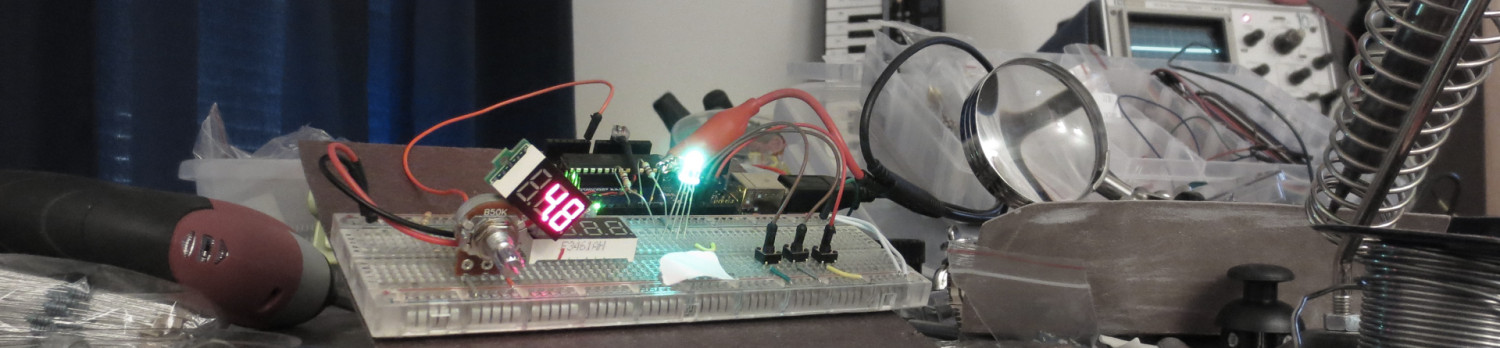People have been experimenting with Nylon trimmer line for a while, and I wanted to give it a shot, since nylon is tougher, more flexible, smoother for moving parts, and can handle higher temperatures. I found a few small tips which I believe are novel, specifically that (1) gaffers tape makes a fantastic print surface while preserving inductive level sensing, (2) minimum print time per layer is the key to getting good prints with Nylon at high temperatures & speeds, and (3) dickbutt is the best test model in the world.
People have been experimenting with Nylon trimmer line for a while, and I wanted to give it a shot, since nylon is tougher, more flexible, smoother for moving parts, and can handle higher temperatures. I found a few small tips which I believe are novel, specifically that (1) gaffers tape makes a fantastic print surface while preserving inductive level sensing, (2) minimum print time per layer is the key to getting good prints with Nylon at high temperatures & speeds, and (3) dickbutt is the best test model in the world.
Summary of findings for the impatient:
- Trimmer line used: Rino-Tuff Universal 0.065 in. x 275 ft. Trimmer Line (Home Depot).
- Print surface: Gaffer’s Tape. It makes an excellent surface — the nylon adheres quite well, but the tape can be peeled off to help free parts like painter’s tape can for PLA. No alcohol or glue necessary. I haven’t seen anyone online using it for nylon, so maybe I discovered something new?
- Get the right size: Make sure your filament is less than the rated size for your printer, not merely close (2.0mm didn’t work in my 1.75mm printer, but 1.65mm did).
- Don’t trust the size on the label: My “1.65mm” filament was actually a fairly consistent 1.40mm.
- Cura print settings — after experimenting, I arrived at the following settings (Cura profile INI here):
- Temp: 230 C
- Speed: 40 mm/s
- Fan: off!
- Minimum layer time: 10 s (essential!!)
- Retraction speed: 10 mm/s (slower than default)
- Retraction amount: 1 mm (less than default)
- Retraction combing: on
- Travel speed: 160 mm/s (much faster than default)
- Bottom layer speed: 10 mm/s (slower than default)
- Heated drying unnecessary: Drying of the filament may help, but I found I didn’t need to given the right printer settings (sufficiently high temperature).
- Be systematic in your experimentation for print settings!
More details after the break.
Continue reading Using Nylon trimmer line with a PrintrBot and Gaffer’s Tape